Focus Mp3 Recorder Pro is an all-in-one recording studio with audio recording, editing, splitting, joining, converting and CD burning features. All that you want to do on audio files can be completed within this perfect combination.
With Focus Mp3 Recorder Pro you can record voice from microphone(Skype), line-in devices(such as cassette tape player, LP player), streaming audio from the Internet, and music played by Winamp, Windows Media Player, Quick Time Player, Real Player, Power DVD, Flash, games, etc.
It supports four popular formats (WAV, MP3, WMA and OGG) and produces HD quality recording.
The hotkey and schedule settings make it possible to handle auto start/stop of recording. With the hotkeys, you can even record during playing games, skype voices, internet radio, watching online video or enjoying music. And the schedules can be set as many as you like.
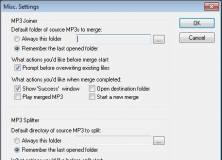
Split MP3 files into smaller parts or join MP3 files together into a bigger one.
Comments (2)
My System configuration is
CPU: i5 4440 at 3.10 GHz
RAM: 8 GB
OS: Windows 8.1, 64 bits
DISK SPACE: 1 TB
Graphics Card: AMD Radeon HD 7000 series
Audio: AMD High Definition Audio Device
IDT High Definition Audio CODEC
Problem Description: Splitter
The slider does not go forward when clicking for playing a sound file from where my splitting is located
On the Splitter Interface, after having selected a file, I drag the slider to locate my splitting. When clicking "Play", the slider does not go forward. On the contrary, it goes back to the beginning of the sound file and starts to play.
In the same way, I drag the slider to a certain location with "Goto", and when clicking "Play", the slider does not go forward. On the contrary, it goes back to the beginning of the sound file and starts to play.
So, It is not possible to use the Splitter function because it is not working appropriately.
I tested this version Pro 5.0 on a PC with Windows XP (32 bits), and on a PC with Windows 7 (64 bits) and the problem with Splitter was the same.
However, I have the Focus MP3 Recorder V3.2 on a PC with Windows XP (32 bits) and there is no problem with Splitter. I have this version from 2007.
Also, on the Splitter Interface when I click the Help Tab, it does not work. The Help Tab works on the others interfaces.
Problem Description: Joiner
I select the files to join. I click start merge. A message appear that the merge has finished. I go to the folder and the file merged has failed. It has a size of 1 Kb. In summary the Joiner does not work.
In summary, the Splitter and the Joiner (Focus Mp3 Recorder Pro 5.0.0.0.) do not work.